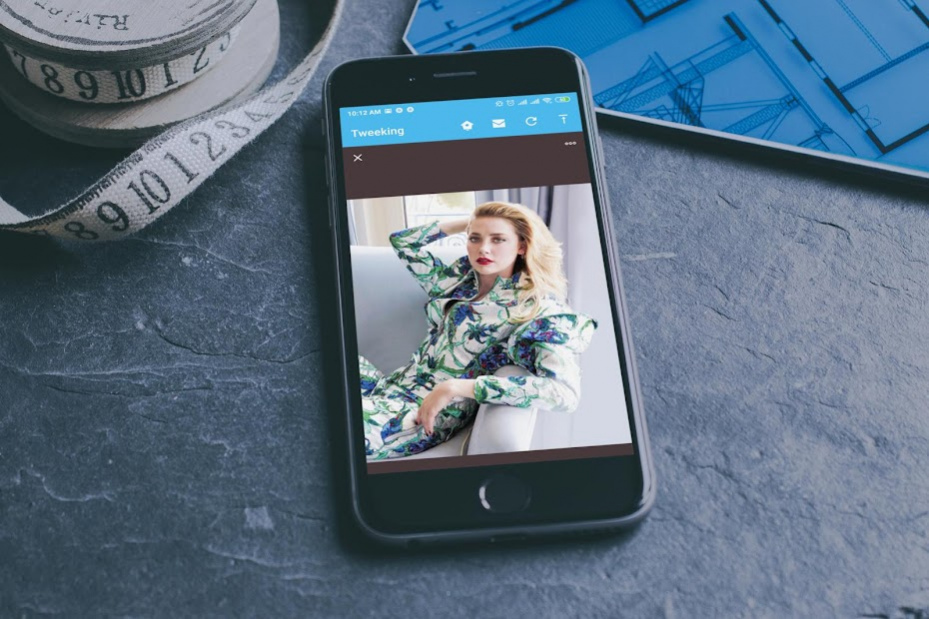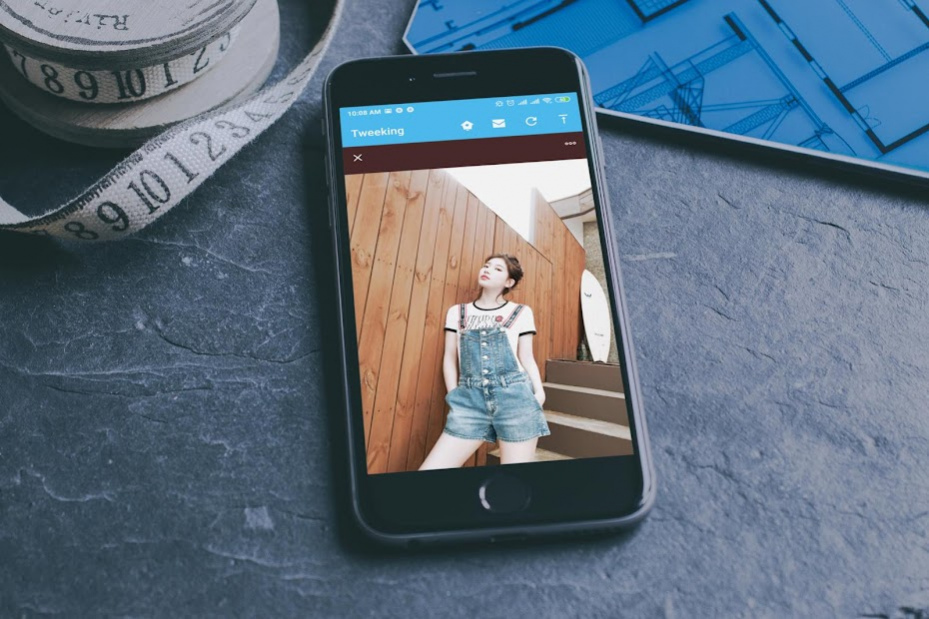Tweeking for Twitter 1.3
Free Version
Publisher Description
✽ Tweeking for Twitter is a shortened version. It only includes the features really needed for the user, minimalist user interface for a perfect experience.
✽ Only provide the necessary features with outstanding speed.
✽ Clean UI.
✽ KEY FEATURES:
- Multiple accounts supported.
- Clean, informative timeline presented in the mordern design.
- Posting tweets anywhere.
- Upload Photo/Video.
- Send messages directly to the following people.
- Trending topics.
- Search any tweet.
- Tweet, retweet, liked.
✽ UPCOMING FEATURES:
- Change dark-mode on screen.
- Download (Multi-task) Photo/Video from Twitter.
- Download gif from Twitter.
- Less advertising give best user experience.
- Compress resources, bring a gentle application as possible.
- Notifications for retweets, likes, and more.
************************
Disclaimer: This app is NOT affiliated with Twitter in any way. it's a third party app to browse Twitter, but This Application do not share your Twitter log in details with any third parties. This Application is NOT official Twitter application. It’s only an app that using Browse Twitter.
About Tweeking for Twitter
Tweeking for Twitter is a free app for Android published in the Chat & Instant Messaging list of apps, part of Communications.
The company that develops Tweeking for Twitter is lite for app. The latest version released by its developer is 1.3.
To install Tweeking for Twitter on your Android device, just click the green Continue To App button above to start the installation process. The app is listed on our website since 2021-03-09 and was downloaded 7 times. We have already checked if the download link is safe, however for your own protection we recommend that you scan the downloaded app with your antivirus. Your antivirus may detect the Tweeking for Twitter as malware as malware if the download link to com.liteforapp.tweeking is broken.
How to install Tweeking for Twitter on your Android device:
- Click on the Continue To App button on our website. This will redirect you to Google Play.
- Once the Tweeking for Twitter is shown in the Google Play listing of your Android device, you can start its download and installation. Tap on the Install button located below the search bar and to the right of the app icon.
- A pop-up window with the permissions required by Tweeking for Twitter will be shown. Click on Accept to continue the process.
- Tweeking for Twitter will be downloaded onto your device, displaying a progress. Once the download completes, the installation will start and you'll get a notification after the installation is finished.